Quick Start
Supported Platforms
Currently, Vnite only supports Windows platform. In the future, it may support mobile platforms such as Android and iOS for remote streaming of games on Windows. Stay tuned.
Download and Install
Vnite is hosted on Github, and all version updates are published in the form of releases. You can get the latest installation package here.
Adding Games
Vnite currently supports three ways to add games.
- Using scraper - Add single game (Requirement: Can be recognized by scraper)
- Using scraper - Batch add (Requirements: Can be recognized by scraper, game exists locally)
- Without using scraper (Requirement: Game exists locally)
Add Single Game
Single addition supports fuzzy search and precise scraping. The language support and accuracy of fuzzy search are determined by the data source. Precise scraping requires the Game ID from the corresponding data source.
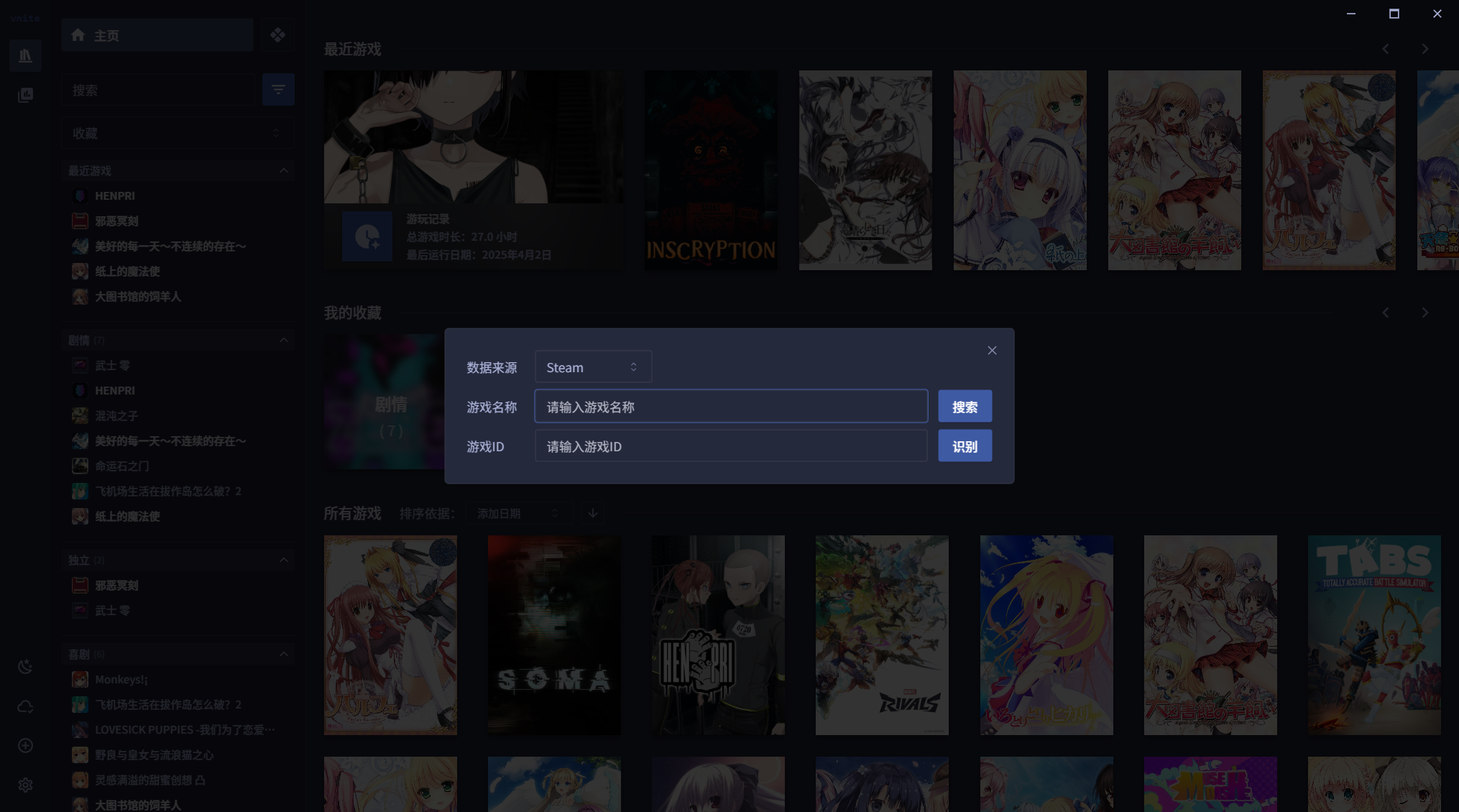
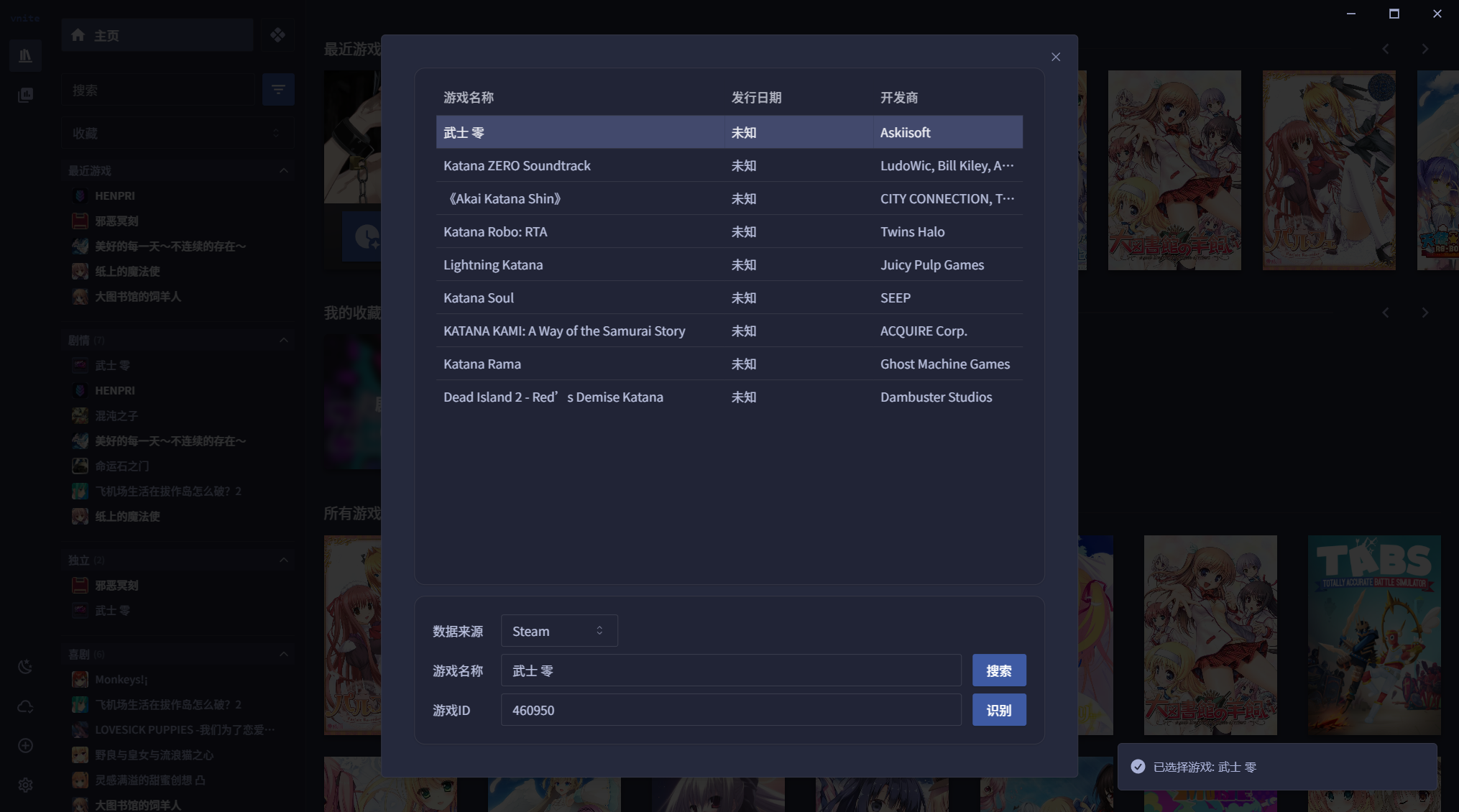
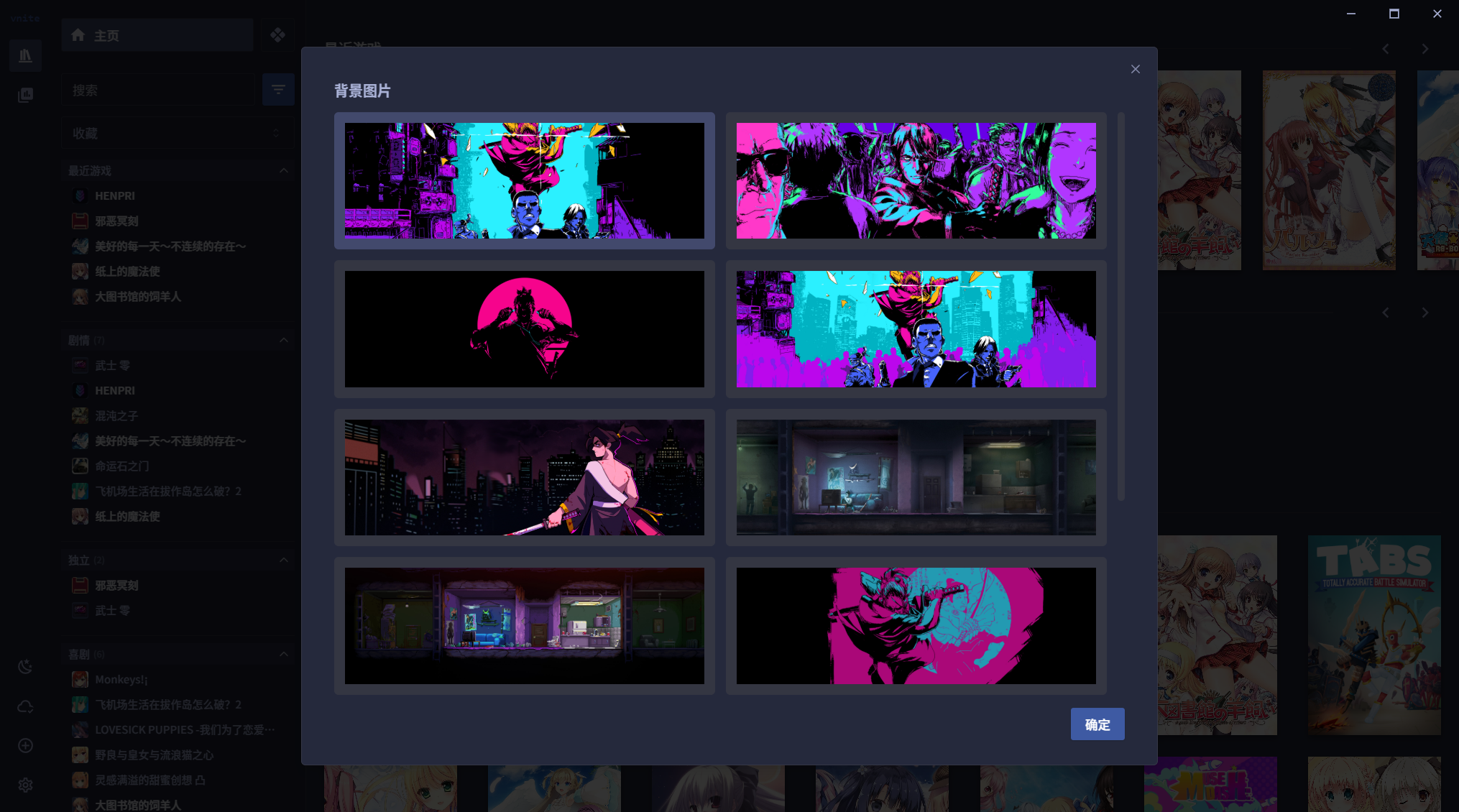
Batch Add
Select a library folder, and Vnite will read all first-level subfolder names as the original game names. Users can modify and attach the Game ID from the corresponding data source to improve scraping accuracy. Each game's scraping process is independent, and users can adjust and retry for games that fail to scrape.
TIP
When batch adding, users cannot select background images; the first one is used by default.
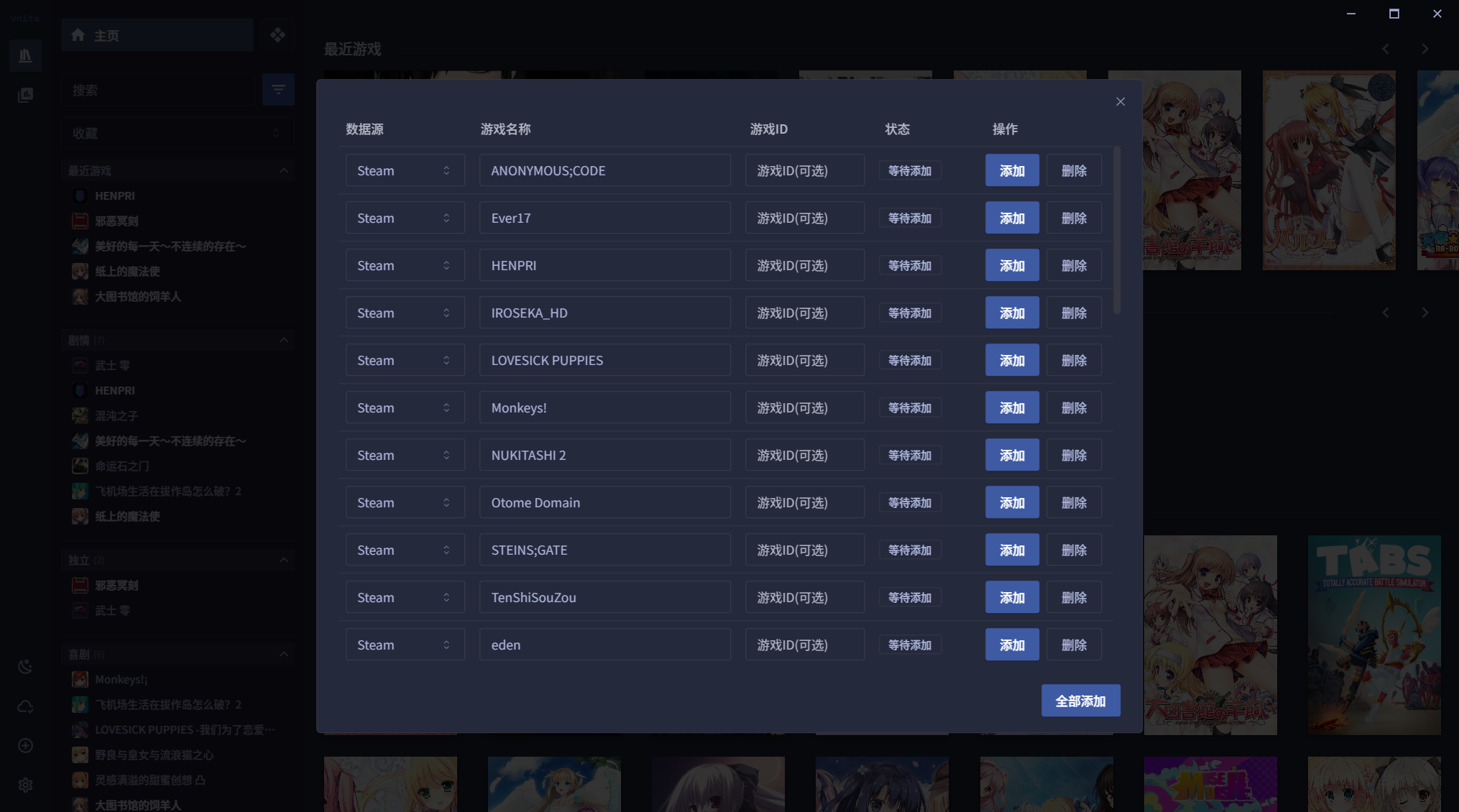
Custom Add
Simply select the executable file path to complete the addition. You can customize metadata or re-scrape later.